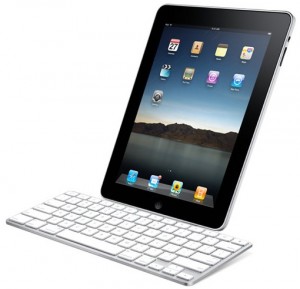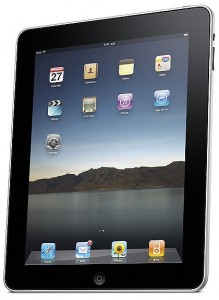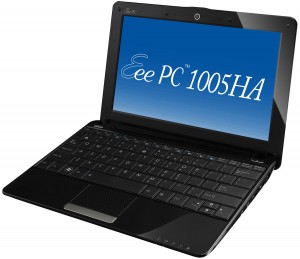Recently I took a trip to Seattle. Â The trip was mostly for fun, but I ended up working quite a bit while I was out there. Â For the first time I had the opportunity to take only my iPad with me on a trip. Â I decided to bring my Netbook as well and let me tell you I’m glad I did!
Overall the iPad is a great experience when you’re not trying to work or do any heavy research. Â When you’re watching media, doing light web surfing, emailing or taking notes the iPad is terrific. Â However when I’m working I do a lot more than that.
Part of my psyche is when I have some down time I think of new things to do research on.  I’m always on the lookout for new software or gadgets that I can play with.  Currently I’m obsessed with Leo Laporte and his amazing podcasts.  This Week in Tech and his other podcasts are amazing from (among other things) a pure production standpoint.  As an aside, if I could make money doing podcasts I would seriously consider doing it full time.
I was doing research on his setup and I came across a piece of software called Wirecast. Â While it’s not exactly what Leo uses, the software does a lot of similar things. Â So I decided to check it out. Â Doing my research I found that a lot of content about the product (movies, online interface demos, etc) simply wouldn’t show up on the iPad (I’m guessing because it was Flash). Â I finally found a link to a video on the Apple site that I thought would give me more information.
http://www.seminars.apple.com/seminarsonline/videoliveweb/apple/index.html?s=203&locs=us_en
However, I couldn’t get the video to play on my iPad and I have no idea why! Â It’s one thing for Flash video to not play on the iPad (as frustrating as that is) but a video on Apple’s site not playing is beyond excusable. Â So I pulled out my Netbook.
Later that day I decided to set up a Twitter account that focuses on games. Â The first step is that I wanted to create a Twitter account that syndicates gaming feeds. Â Once I got that set up, I wanted to run a Twitter Bot to find as many gaming-related Twitter accounts as possible. Â My goal for this Twitter account is to keep very current with all the gaming news and gossip.
Well, let me tell you there wasn’t a single part of that task which could be done using the iPad. Â I couldn’t get the content syndication site (Twitterfeed) to work with iPad. Â Once I went through the headache of getting the feeds into Twitterfeed I received some random errors that prevented me from setting up my account. Â So I pulled out my Netbook.
Then trying to get the Twitter account set up and getting my followers set up using a bot is not possible at all using an iPad. Â There is no mass search and add functionality for Twitter on the iPad. Â So I pulled out my Netbook.
Next, I tried to check in for my flight using the iPad. Â Unfortunately, JetBlue uses Flash for their seat assignment and checkin, and it didn’t work on the iPad. Â So I pulled out my Netbook.
Finally, on the flight home I tried to do my weekly status report for work. Â For me to do my status report, I need to read the status reports from my team (which are sent to me in email) and roll them up into a combined status report (in Word format) which I then send to my manager.
What normally takes me 15 minutes to do on my Netbook took almost an hour using my iPad. Â Here’s the workflow on an iPad:
– Open email
– Copy the appropriate text from the email
– Close email
– Open Pages
– Paste the text in Pages and rewrite as necessary
– Format the text to match the rest of the document
– Close Pages
– Repeat for each issue for each status report (between 20-30 per week)
This completely drove me over the edge. Â I can’t imagine how a simple task like this could be made more difficult.
For all these issues I blame myself in part because the iPad just wasn’t made to do everything a computer does. Â My guess is, as the iPad matures as a platform it will be better equipped to handle these types of tasks. Â For now however, I think for me it’s a glorified notepad with basic email functionality and media consumption device.
I really hope it becomes more than that for me. Â Don’t get me wrong, I still love my iPad, but I now realize how limited the functionality truly is.