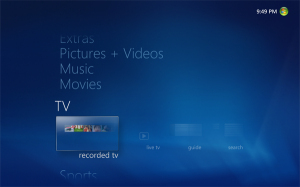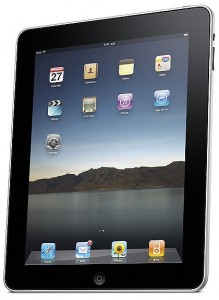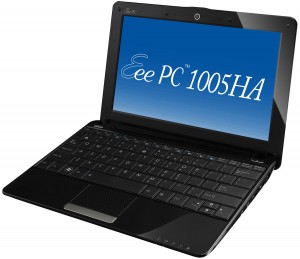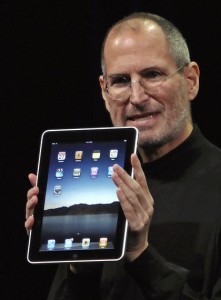Hi!
So you may already know this about me but I am kind of insane when it comes to technology and the promise of it helping us run our lives. To me, the promise of making things easier is very alluring and I often fall victim to that promise only to be disappointed by the reality that the tech just isn’t ready for prime time. I am particularly obsessed with technologies that focus on communications and media.
One of my recent colossal disasters was Windows Media Center. The promise is terrific… have a computer in the office/bedroom/wherever record your TV, manage your movies and be an overall great interactive TV experience. The reality is that it doesn’t actually do a great job at any of them.
To begin, here’s my setup:
– 2.8GHz PC running an Intel Core Duo processor (E7400 Wolfdale)
– 8 GB RAM
– 3TB HDD space (across 3 drives)
– 2 external ATI Digital Cable Tuners (with one cable card each installed)
This computer is in my office. It’s running a wired connection to my router, and I have Xbox 360’s in the bedroom and living room. The Xboxes are the only things plugged into my TV’s.
The idea seemed sound, have the computer run my TV’s and the Xboxes serve as extenders that stream video from the computer. With two tuners, I could have both Xboxes stream live TV, have one live channel playing while recording something else, or record two things at the same time. Since I have been dealing with multiple TiVos (and all their problems), centralized TV tuners were a really appealing idea to me. Plus the additional power of the 360, with Netflix/Zune integration, DVD playback and games seemed like a no-brainer.
Well, now is the time when you can cue the ‘whomp whomp’ sound, because this setup just doesn’t work. Don’t get me wrong, this is *meant* to work but there’s just no scenario where I see this working as a day-to-day TV solution.
First off, you’re running Windows. I have Windows 7 Ultimate 64-bit installed on the system and it’s a great OS. But, it’s not quite great enough to expect it to do everything it needs to do AND run your TV. Even basic browsing while you’re recording shows is a painful experience. Forget playing games of any kind while recording a show.
Second, when you’re recording two shows at the same time, the PC slows to a crawl. I’m talking slllooooowwwwww. In fact, it’s so slow that if it’s recording two shows, don’t even bother trying to watch TV because it’s not going to work. It got so bad that I needed to pay attention to the exact time certain shows aired. For example whenever Lost was on, I needed to go to the computer and shut off the other tuner because the computer would become so slow the tuner would drop frames while recording. Not exactly the point of having a DVR, and an issue I never had to worry about with TiVo.
Now let me tell you about the actual viewing experience. The 360 side is ok — at best. You turn the TV and the Xbox on, it goes straight into the Windows Media Center (a console setting you can turn on or off) and it puts you in the main menu. However, when you want to watch Live TV the whole thing sputters, your network traffic goes through the roof and finally it brings up channel. But, when it brings up the channel it drops most of the frames. Usually if you give it a minute or two it will start to display all the frames, but if it doesn’t you need to jump back 5-10 seconds using the remote which will give the computer time to catch up. BTW during this whole process the computer is maxed out at 100%.
God forbid if you turn on the TV, change the channel or bring up the guide on the half-hour or hour marks. Because that’s when the tuners are trying to change channels and begin recording new shows. If you make that mistake it’s at least 5 minutes of messing around with the remote, making sure the computer is ok and trying to figure out ‘what the hell it’s doing.’ Then, more often than not, a “Network Error” message will appear on the screen.
I used to have this saying to my wife, “it’s only stalling because we’re trying to watch it.” But at the end of the day, my question is ‘what the hell is that box doing?’
TiVo is a dual-tuner system that’s running a MUCH slower processor. And I don’t think I’ve ever had slowdown on a TiVo. Also, why does Windows Media Center require a hard-wired network connection? My TiVo’s have wireless connections and everything works just fine. I have a Roku box and it can stream HD over wireless connection, so what gives?
And I have tried to fix this. My original configuration was a 2GB Windows 7 32-bit install (on the same processor). I thought Windows Media Center needed more memory, so I installed the 64-bit version of Windows 7 and increased my memory to 8GB but no luck. I was wireless but WMC was always complaining so I went wired. It helped, but the experience is far from great.
So Microsoft, are you really trying to get in the DVR business, because this isn’t the way to do it? Perhaps the right way is for me to throw out the Extender concept and just use a dedicated PC plugged into the TV. But that’s likely to be a noisy, expensive proposition and may not actually solve the problem I’m trying to solve.
I think TiVo is a completely antiquated concept (why aren’t we all just streaming shows we want to watch off the internet directly to the TV?) but you know what, it actually works! I don’t think I’m going to upgrade my HD TiVo to the new ‘Ultimate” box anytime soon, but for me TiVo is pretty reliable. It’s a closed system, but it actually does a good job at what it’s supposed to do (record TV and let me watch it).
What’s your DVR solution? I would love to hear it! I need something that’s ‘wife approved’ because if she keeps having problems watching TV, I think she’s going to leave me (yet another reason Windows Media Center need to get it’s act together).
Thanks,
Robert